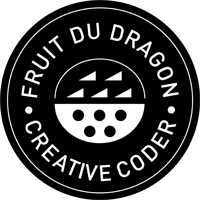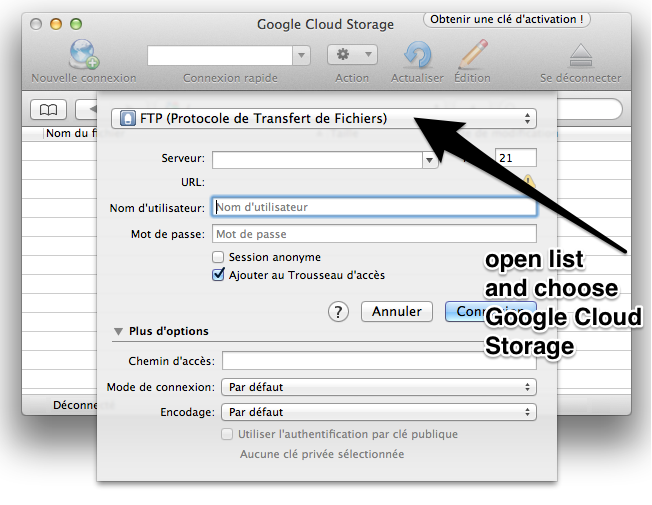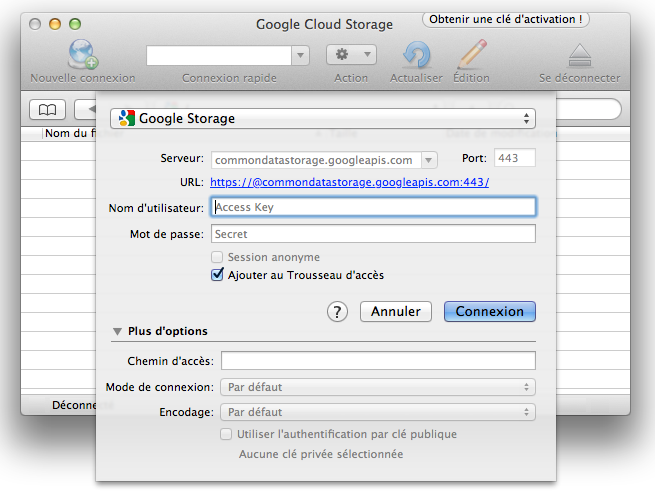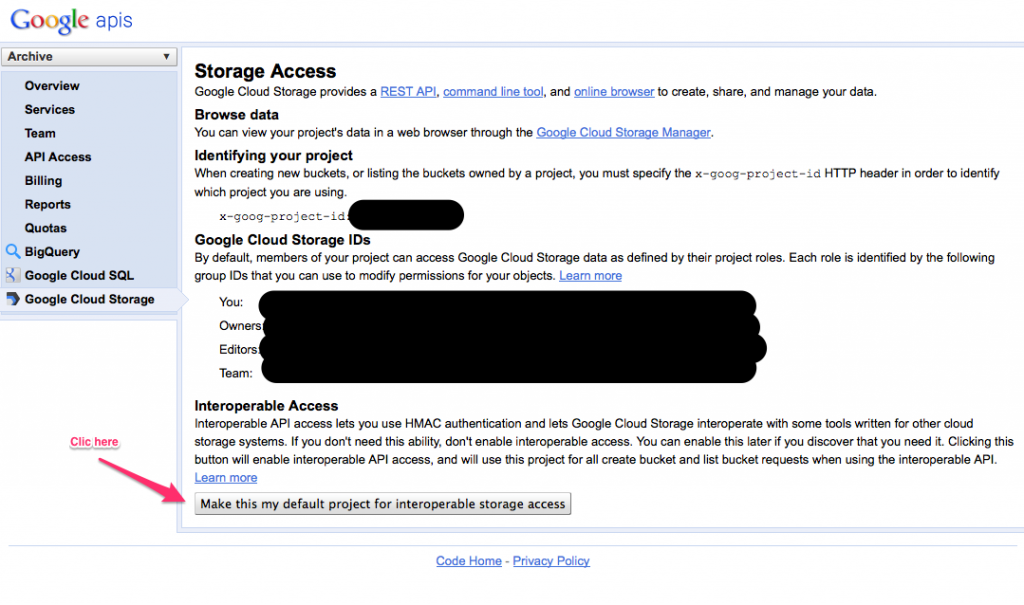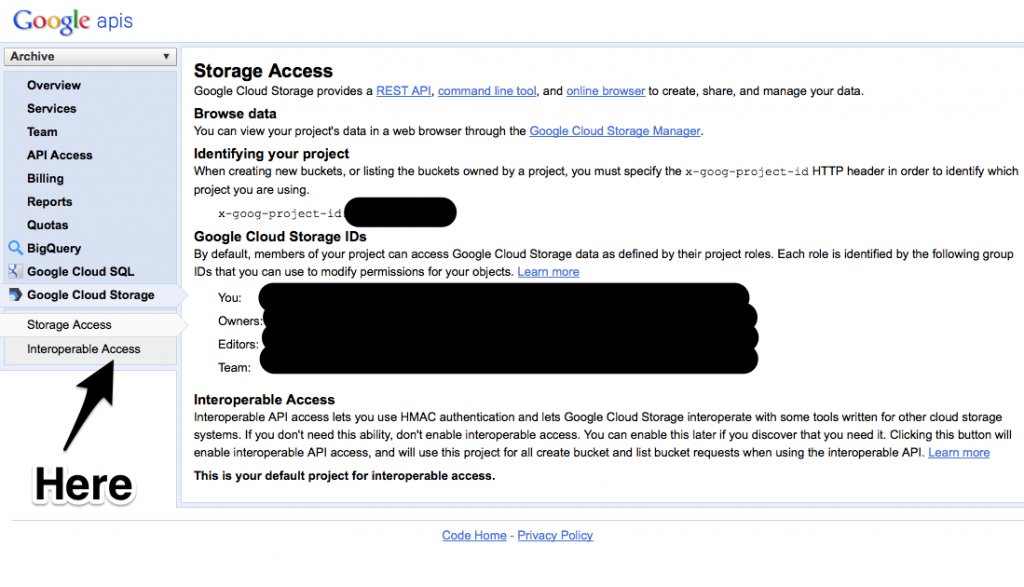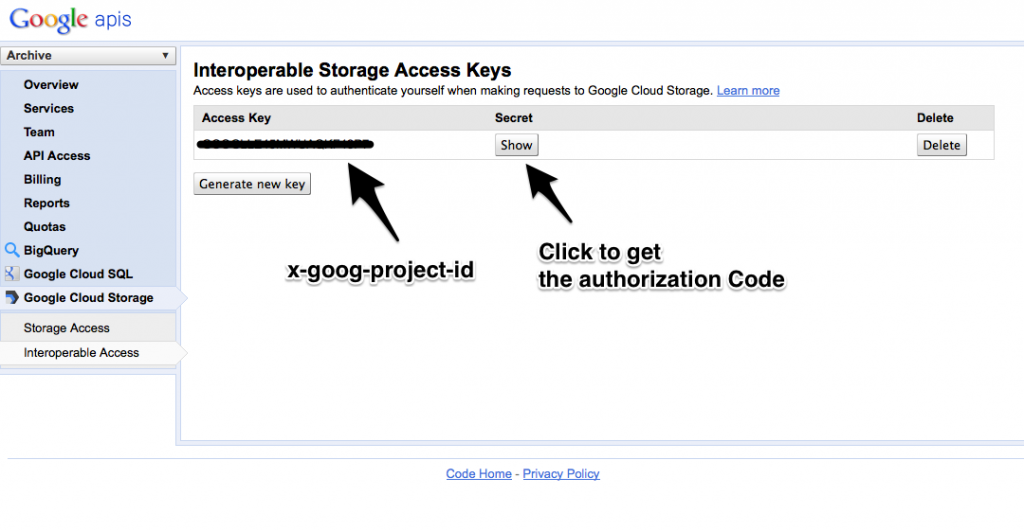I had a hard time finding how to set up Cyberduck to access my Google Cloud Storage, so here a step by step tutorial to show how I figure it out, if it can help someone.
Assuming you have create your project in Google Api Console, setup everything as describe here (Google’s Getting Started help), open Cyberduck :
1 . choose to connect to Google Storage
2. The confusing part begins here, the Access Key isn’t the id of your project, you must obtain the login credential in Google’s APIs console.
3. Go to Google Developers Console, click the name of the project for which you would like to generate a developer key.
In the left sidebar, expand the Storage section, click Cloud Storage, and then click Project dashboard.
This opens a new browser window that displays additional storage access configuration.
4. click the link as describe over and below
5. These are the keys you have to use.