It is WooCommerce default behaviour to scroll to the top of the checkout or the cart form after an errored checkout submit.
I had a case where the auto scroll didn’t scroll to the right position so the errors were always hidden. The auto scroll code is located in the file woocommerce.js, here what I used to overwrite it, adding an offset :
// overwrite woocommerce scroll to notices
$.scroll_to_notices=function( scrollElement ) {
var offset = 300;
if ( scrollElement.length ) {
$( 'html, body' ).animate( {
scrollTop: ( scrollElement.offset().top-offset )
}, 1000 );
}
};
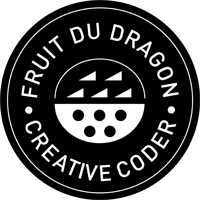
3 Comments
Nice workaround ! Good job.
I do have Rife theme and woocommerce installed and using a fixed header.
The approach seems to work for me as well. But Where is woocommerce.js originally located on the server?
wp-content/plugins/woocommerce/assets/js/ does not contain the woocommerce.js as i would have expected it there.
Will the change stay there after an woocommerce or template update?
Have you seen a good solution to “wp_enqueue_script”
Hi Andi,
you should write this code in your own js file, the one from your template. That way, even if you update woocommerce the change is going to stay.
Awesome! Thanks for this – this has been bugging me for a while on my website. I don’t understand why WooCommerce can’t make this configurable out of the box for people that have fixed headers. There is no documentation.
By the way, I added this exact code to the HTML footer during checkout so that the automatic scroll to top now shows the error messages:
$data = ”
jQuery( function( $ ) {
$.scroll_to_notices = function( scrollElement ) {
var offset = 300;
if ( scrollElement.length ) {
$( ‘html, body’ ).animate( {
scrollTop: ( scrollElement.offset().top-offset )
}, 1000 );}};});”;
wp_register_script( ‘dummy-handle-footer’, ”, [], ”, true );
wp_enqueue_script( ‘dummy-handle-footer’);
wp_add_inline_script( ‘dummy-handle-footer’, $data );